Billable 1.1.2
08/18/07 19:15 Filed in: Review
 Billable 1.1.2
Billable 1.1.2
http://www.clickablebliss.com/blillable
Price: $24.95
Billable is a easy to use Invoicing application, that will make creating your invoices quick and easy.
You setup your clients in an easy to use client editor window. The window allows you enter important information about your clients, and you can also use the window to import a client from your address book. This is actually one thing I love about Billable, too many applications make you store these Clients in your Apple Address book, which I don't want. I like that Billable has its own database, and Billable automatically backs it up each time you open the application.
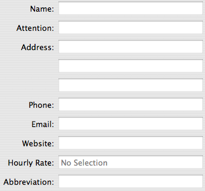
Billable has an iTunes like interface on the left side of the screen that lets you look at your entire library of invoices and services, just your services, non-invoiced services, all invoices, all unpaid invoices, and all your clients. Services would be the service that your company provides.
Preferences for Billable, include your companies information and logo, size of the icons on the left side, defaults for the program including your hourly fee and sales tax rate. Also, Billable allows you to setup a custom invoice numbering scheme, based on a number of characteristics.
So create a new service, assign it to a client, enter in the amount and summary of the service. You can assign numerous services to a client, and then when you are ready, select all the services and create an invoice. Unfortunately, if you have setup the sales tax option, sales tax is applied to all services. You will have to edit your invoice and uncheck tax items for the services that don't need it. Most applications have that option available right on the invoice, so its a little bit of a pain to go through the extra steps, but no something to stop me from using the application. Something I love about Billable is how when you receive payment, you click the paid button, and a big red "Paid" stamp gets put on the invoice. This is great for clients who want an invoice showing they have paid.
As I have gone through learning the program, there are several times I've had to delete an invoice to make a modification to a service. If you delete an invoice, you may want to go back to reset the invoice numbering, as Billable will just increase the invoice number each time. You can print the invoice, which with all print dialogs allows you to create a .pdf. One could choose Mail PDF, which sends the invoice to the mail application, but lacking the clients email address that is set in Billable, which means you have to go back to Billable to look it up.
Lastly Billable lacks different invoice templates, you have to pretty much use the built-in invoice. There is some customization of it, but you really need to know HTML and scripting code to do this. By default, Billable had my contact information and logo at the bottom of the invoice, and I wanted it at the top, I had to find the area in the template to get this information in the right place.
Billable is easy to use and quite effective if you are the type that needs quick and simple invoices. I give it 3.5 out 5 Tek Speks logos.